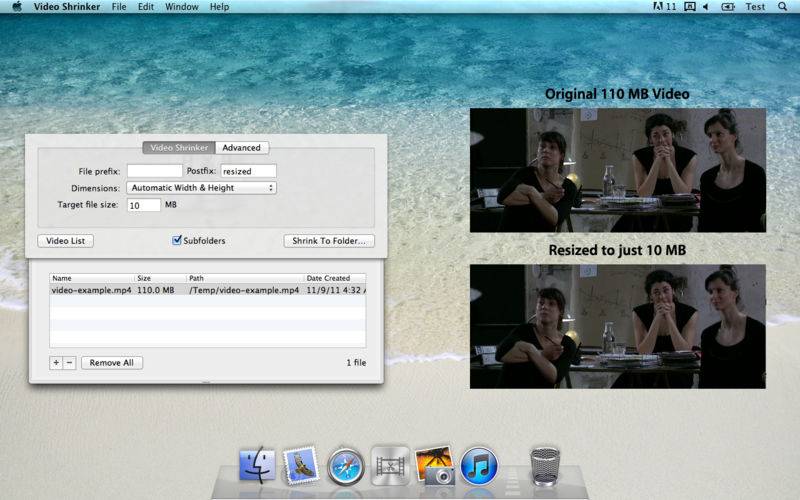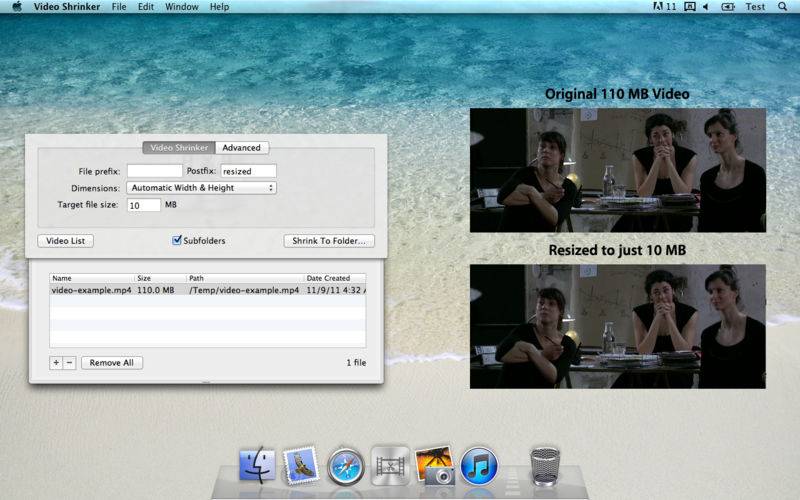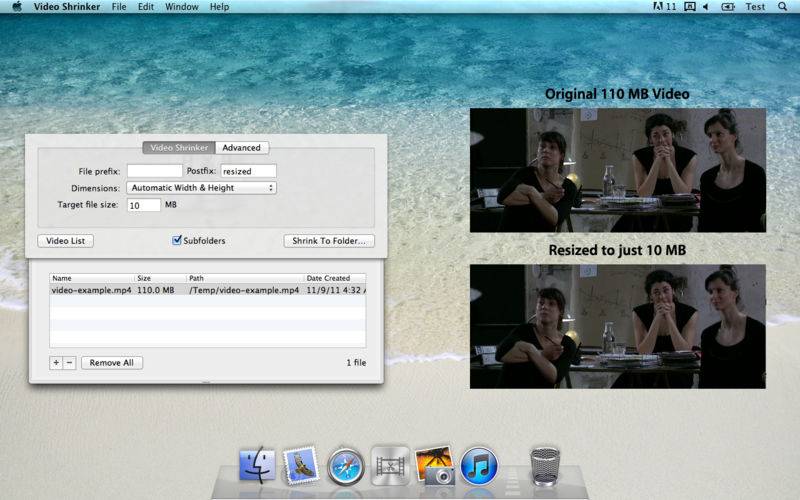NOT COMPATIBLE WITH macOS Sierra (10.12)
Video Shrinker resizes a number of videos quickly and easily, just drag and drop video files from Finder onto the application icon or dock icon and you're ready to start shrinking.
If you've taken a video with your HD camera or smartphone and it's too big to email, use Video Shrinker to reduce the file size so that it's email friendly.
Resize By Maximum File Size
If you tell Video Shrinker the maximum file size you want your videos to be, it will do its best to shrink the videos to the specified size and at the same time attempt to keep the quality of the videos as high as as possible.
Resize By Dimensions
You can tell Video Shrinker a specific width or height (or maximum width or height) and it will shrink the dimensions of the videos for you, and will always maintain proportions.
Common Uses
Emailing resized videos - Reduce the file size of your videos (for example to 10MB) to ensure you can email them to your friends, family and work associates.
Resize videos for mobile devices - Tell video shrinker the width or height of your mobile device's screen and it will shrink the videos to match your device's screen size.
Resize Formats
The resized videos can be saved in either mp4 or mkv format making them suitable for most mobile devices and PCs. Although Video shrinker only saves the resized images as mp4 or mkv, it supports the resizing of the following common video formats: mp4, mkv, avi, ts, mts, vob, video_ts and iso.