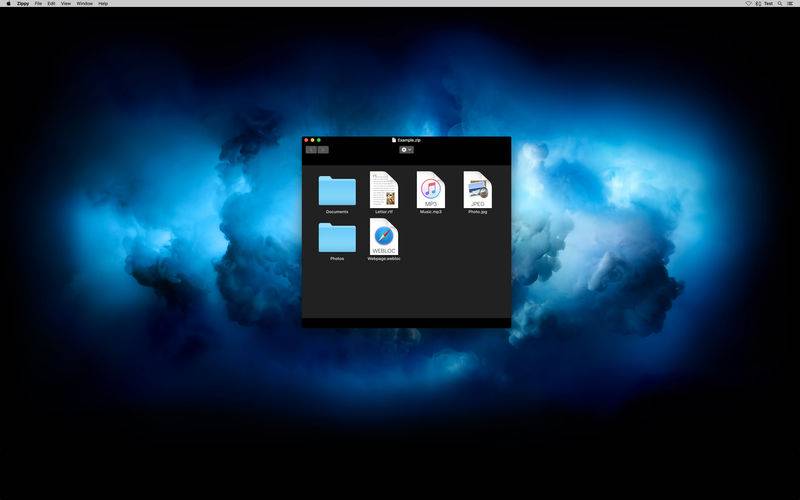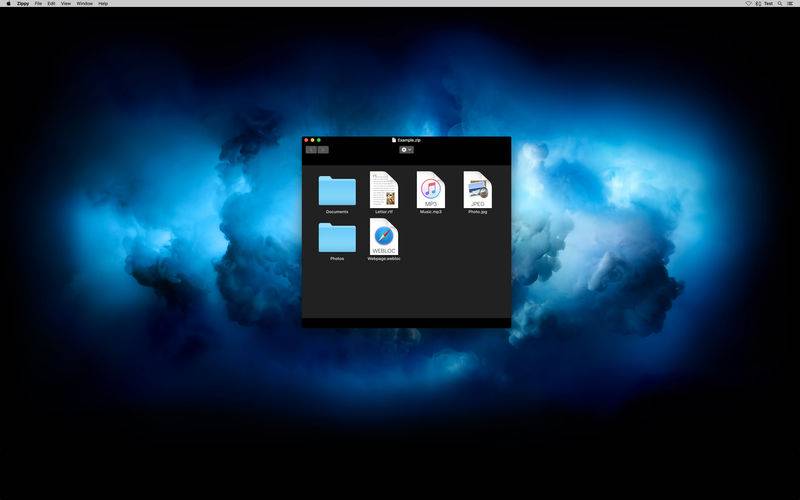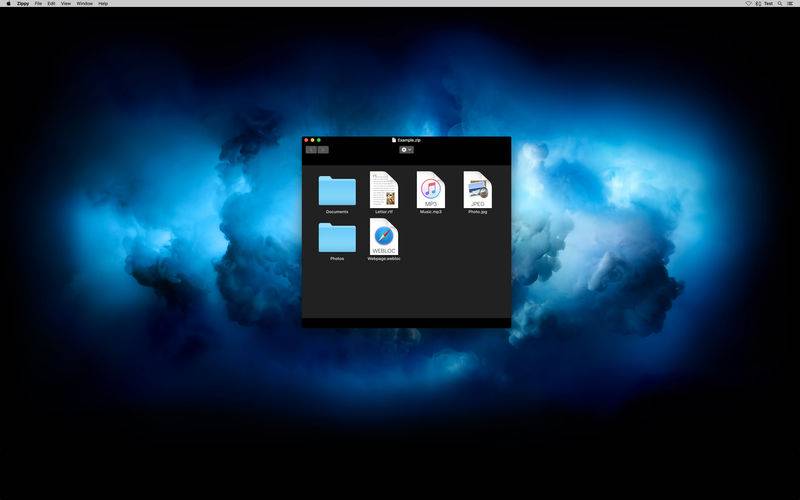With Zippy you can extract only those files and folders you choose, without having to uncompress an entire archive. It's a great complement to Finder's build-it compress tool.
You can also create zip and jar archives.
**Key Features**
* Create new Zip archives.
* View and extract items from : Zip (.zip), Jar (.jar), 7-Zip (.7z), RAR (.rar) and Tar (.tar) archives.
* Quickly open selected items by pressing the space key.
* Double-click on an item to open it.
* Uncompress: .xz, .gz, .lzma, .bz2, .tgz, .txz and .tbz2 files.
* Extract selected items to a specific folder.
* Extract selected items to a temporary folder.
* Extract selected items to a temporary folder and open with the associated default applications.
* Extract selected items to a folder in Finder by dragging and dropping from Zippy.
* Uncompress an entire archive to a specific folder.
* Uncompress an entire archive to a temporary folder.
* Open password protected Zip and RAR files.
Do you have a question regarding Zippy, or need some help? If so, don't hesitate to drop us an email: hello@xenxo.tech.